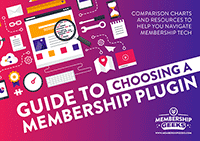Have you launched your membership and then found yourself regretting your choice of technology that runs your website?
Or maybe you haven't yet launched but you live in fear of that turning out to be your reality.
If you've gone through the process of researching membership platforms and plugins, you'll know how stressful it can be.
Once your membership is already up and running, it can be tricky to switch out to a completely different tech solution.
“What if I make the wrong choice and then in 6 months’ time I discover I’m stuck with it?”
It's little wonder that people have a lot of anxiety about deciding on which platform or plugin is right for them.
However if you have found yourself in a position where changing your membership platform is a must – here is everything you need to know to make things go smoothly…
Don’t make this decision lightly
This isn't something you do on a whim, or because a new tool sounds cool and has got a lot of buzz.
This isn’t a small decision, because the ramifications of a complete change in your tech setup can be huge.
The first thing to do is to question the value of switching.
Is your current platform actually causing problems?
If you’re experiencing malfunctions all the time, if there are a lot of errors, if your website is crashing a lot, then your current situation is negative for you, and negative for your members.
These are all good reasons to make a change.
Or it might be that your business model has evolved, and now your current setup simply doesn’t meet your needs.
It might be that you’re not going to be able to progress your business until you change your technology. That’s a valid reason.
However, shiny object syndrome is not a good reason for changing.
Unfortunately, we see a lot of people who are looking to switch their platform or plugin because they feel the grass is going to be greener.
Or we see people wanting to switch because all the influencers they follow are writing amazing reviews about some new software being the best thing since sliced bread (all whilst pocketing affiliate commissions for writing said reviews).
Seriously consider what a big change and upheaval this process will be and ask yourself if this is something you need to do.
Your favourite podcaster endorsing a new system is not a valid reason.
Explore your migration options
Migrating data means taking the information in one database (your current membership platform) and moving it to another database (your new membership platform).
Make sure you explore your data migration options so you know where you stand.
It’s always good to speak with the people you’re moving to, not the ones you’re moving from.
The platform you’re moving away from wants to keep you.
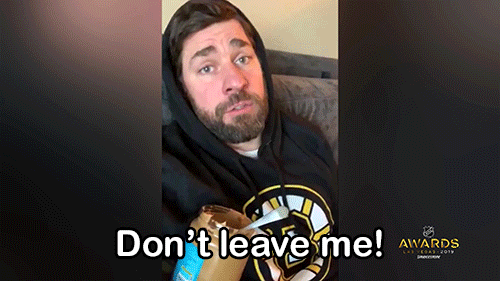
Your membership platform. Probably.
They have a vested interest in you continuing to use their technology.
So, they're probably not going to be as forthcoming with details on how to switch your data to another company.
Speak to the people you’re moving to get all their advice and information.
Some membership platforms even offer a migration service to make the process as easy as possible.
Depending on what technology you’re currently using, be prepared that you might not be able to migrate your data.
Some plugins simply cannot do this, or the way which the databases are structured means that they’re incompatible.
So, you might find out when you speak to the different parties that there is no way to migrate the data across.
For your content that’s not a deal-breaker. As much of a pain in the butt as it’s going to be, simply copying content from your old place to your new place isn’t going to be that hard.
And if you’re using a WordPress membership plugin, 9.99 times out of 10 the content is totally separate to the membership plugin, so changing the plugin won’t affect your content.
The data that is harder to migrate is your subscription data.
When someone subscribes, some of the data relating to that subscription will be unique to how that plugin or system works.
So, if you move to a different system that doesn’t work in the same way, there'll be a mismatch of information.
If your membership data cannot be migrated, you might need to have all your members cancel their existing subscription and start a brand new one.
So, make sure you investigate this process.
Test your new membership platform thoroughly
Before making any permanent changes to your business, make sure you’ve conducted a thorough test of the new platform or plugin.
Set up a test website that only you can access, make some dummy accounts that you can use to test the new system out.
Do everything on that site that you’d want your members to do.
Try adding and editing content on the admin side.
Put the platform through its paces to make sure it does everything you need it to do.
- Are the problems you had with your old system addressed with the new one?
- Are there any unknown issues unique to the new platform?
- Can the new tech replicate all the features you had on your existing system?
Don’t start switching over, then run a couple of tests and regret the change you’ve made.
Test first and test thoroughly, before you do anything else.
Communicate changes to members
You’ve got to communicate these changes and you need to be transparent.
You can't go wrong if you’re being transparent with your members.
Once you’ve made the decision to move, found out what migrating from one system to another will involve, what the repercussions are and what steps people will need to take, take all of that information and then communicate it to your members.
Let them know about the changes well in advance.
It’s a big mistake to drop this on them at the last minute and say, “we’re changing the whole system next week.”
When communicating, make sure you address the question that's going to be in their minds: “What's in it for me?”
Focus your message on how the new system is going to benefit them.
It might be as simple as pointing out the flaws that exist:
“We know this error is frustrating, we know a lot of you have experienced problems with the website, so to solve this we’re moving.”
You're addressing what is a negative for your members and highlighting how the new solution is a positive.
Set a realistic timeline
Part of communicating with your members is setting a clear and realistic timeline, especially if you need them to take action and update or confirm their membership.
Use fixed dates and give them plenty of time.
If you need members to register at a different location, to cancel their existing subscription and sign up again, then you need to set deadlines for all this:
“You’re going to have to do X Y & Z, you’ll be able to do it from 1st of June, and we need everyone to complete that task by the 30th of June.”
Craft your communication around your deadlines.
Give members clear instructions
If you do require members to play an active part in the switchover, if you’re not able to just migrate their data across, then make sure you provide clear, idiot-proof instructions for switching.
Provide members with a step-by-step guide and screenshots of every step.
Record a screencast video walking them through the process click-by-click.

Your members shouldn't need to be geniuses to figure out how to switch
Don’t assume that you can give people a link and say: “go here, cancel the account, then go here and sign up.”
You need them to take this action, so you need to make it as painless and simple as possible.
Record the process so there’s no room for doubt and no potential for extra questions.
Incentivise your members
If you are requiring people to take action (cancel their account, sign up again or confirm their identity) you want to incentivise them to do this.
Give your members some sort of motivation.
The incentive will usually be some sort of bonus or discount, but it’s got to be commensurate with what you’re asking them to do.
If you’re migrating all their data to the new system, and all they need to do is click a link to confirm their email address, that’s not a big ask.
For something like that you might just have a token bonus to thank members for having patience while you made the switch
If your switch requires someone to cancel their subscription on the current site, go and register on a new website elsewhere and create a brand-new subscription, that’s at the other end of the spectrum.
That requires a greater incentive, not just to motivate people to take time out of their day to do all the steps, but also to avoid potential billing issues.
If someone’s subscription is $50 dollars at the start of the month, and then on the 15th you require them to register on a new website and set up a new subscription, they’re going to have to pay another $50.
Paying out twice in a month?
That member is going to feel like they’ve been screwed.
The easiest way to avoid those headaches is to give everyone an initial free month as a thank you for switching.
Yes, there’ll be some people who end up essentially getting an entire month for free, but it’s worth it.
A free month across the board will balance out with everyone who would otherwise get screwed by paying out twice.
Not only does a free month incentivise people to make the switch and motivate people to stick with you rather than cancelling, it avoids the plethora of headaches you're opening yourself up to if people start questioning their double-billing.
Prepare yourself to lose members
At all times in all memberships there will be a percentage of the member base who are only there because of inertia.
The only reason they’re still members is because they keep forgetting to cancel their subscription.
The day will come when that inertia will end, and they’ll finally get around to cancelling their membership.
Every membership has these people.
No matter how hard you try to ensure that you’re engaging with everyone and giving everyone a reason to log in, there will always be people who are inertia members.
Something like switching platforms gives them these members a reason to cancel.
Better yet, in this case, they don’t even have to cancel their membership.
All they have to do is let their membership get cancelled by the switch over.
If you’re switching systems, you need to prepare yourself for that inevitability.
Accept that it’s just part of the price of making this sort of big switch.
You can try to counteract it with promos, bonuses, and new content.
You can try framing this as an opportunity for those inactive members to get back involved, and those are definitely steps you should take.
But even with these steps, you’re going to lose some members.
The only way around that is if you’re able to 100% migrate all the member’s data from the old platform to the new, so there’s no interruption whatsoever for logging in and processing payments.
Still thinking about switching membership platform?
If you've found yourself in this situation of switching membership platforms, hopefully this has given you food for thought and an insight into what can be a complex process.
If you haven't launched your membership site yet, let this underpin the importance of making the right decision for the right reasons.
Do your research, do your due diligence, use the resources we provide – including those inside Membership Academy – to help find the right tech solutions for you.