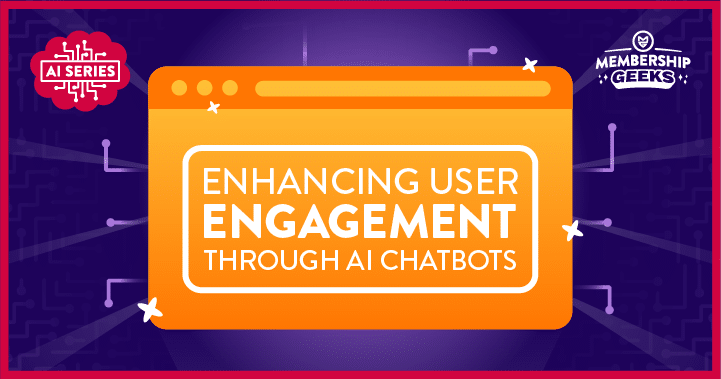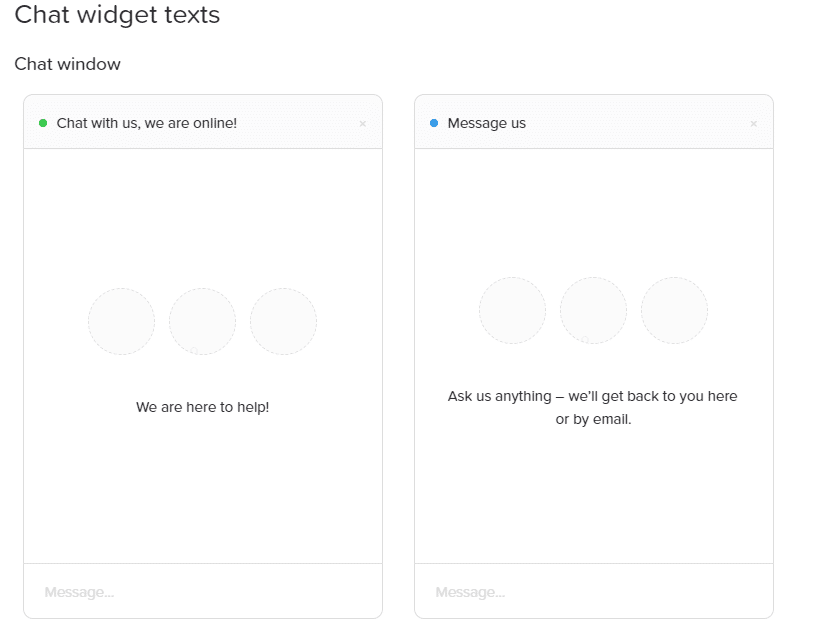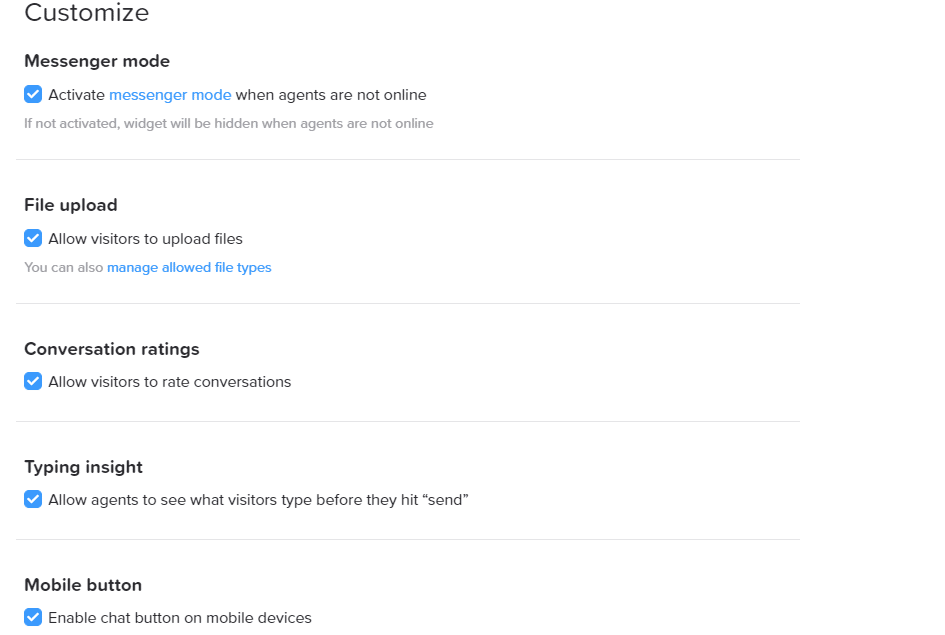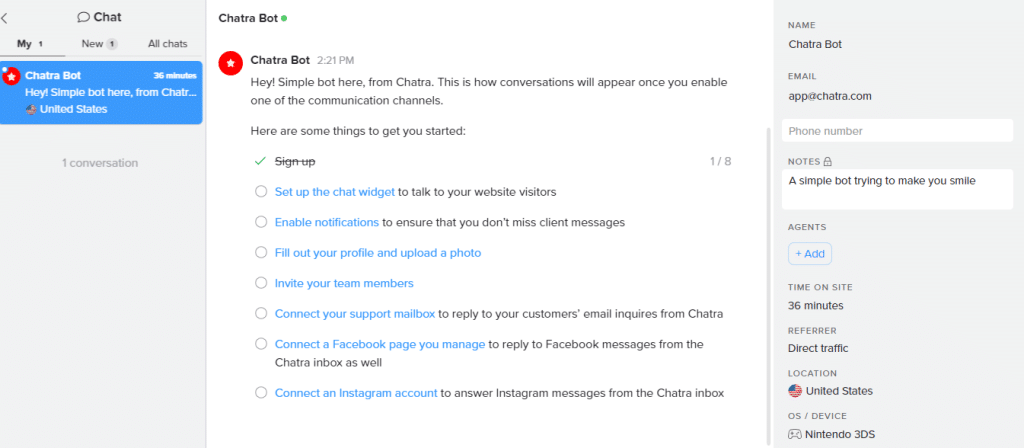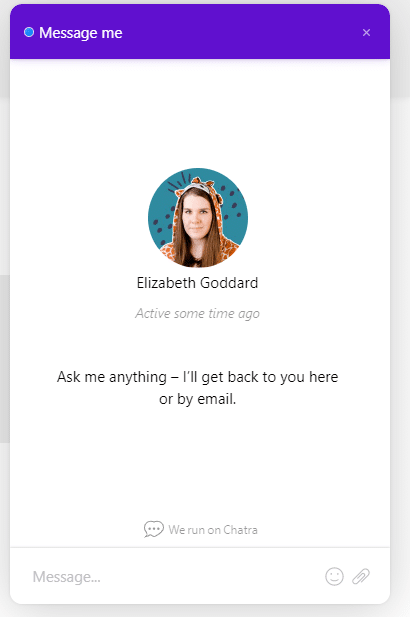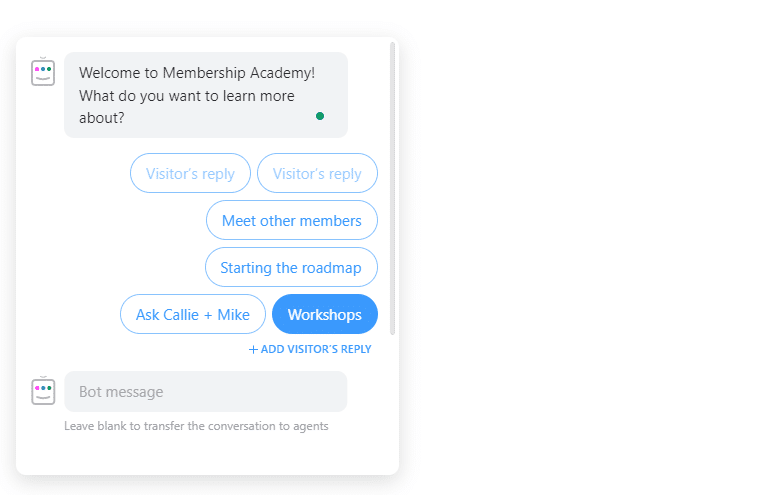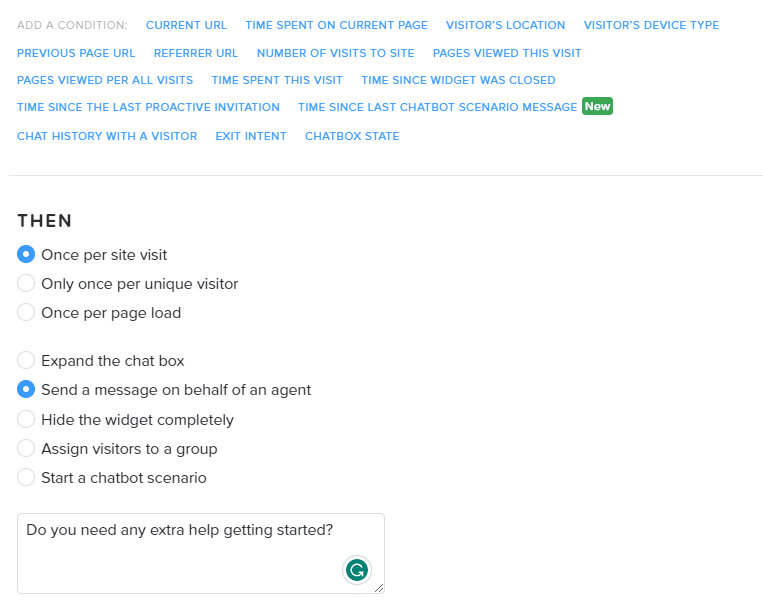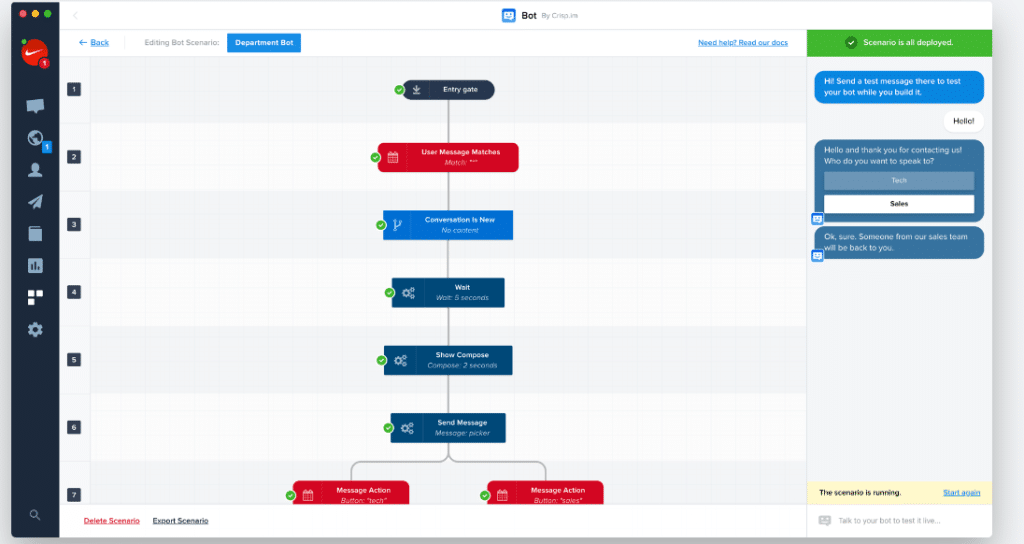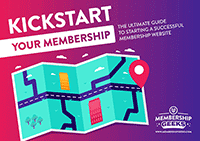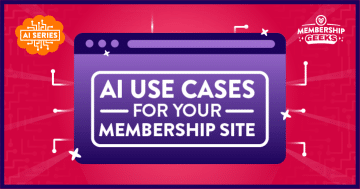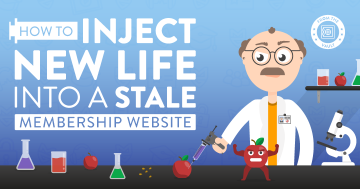What’s the difference between a thriving membership and one that’s floundering?
Member engagement.
Having an engaged community within your membership is essential for success.
One thing we always say is that people come for the content but stay for the community…
When your members are actively showing up, consuming your content, and taking part in your community, it’s a good sign that they’re not going to be leaving anytime soon.
Many membership owners struggle to engage people – after all, no matter how amazing your membership is, you can’t actively force people to show up and participate…
So, what can you do to get your members to show up and engage?
Well, implementing AI-powered chatbots may just be the solution.
Did you know that chatbots are the most rapidly growing communication medium for brands, with almost 25% growth?…
AI chatbots offer multiple ways of leveling up your membership experience by providing extra support to encourage engagement.
Here’s how you can use chatbots in your membership…
Use Chatbots to Personalize Your Member Experience
Giving your members a personalized experience is a great way to encourage user engagement.
You’ll make your members feel reassured that they’re in the right place to reach their goals…
And you’ll give them confidence that they’re getting value for their money.
With personalization, you can point out the best content to meet their needs.
Even if you have a roadmap, you can still show them how to get started, show them around your site, and give them the steps that’ll help them to achieve a quick win.
A simple AI-powered chatbot can easily be set up to deliver personalized recommendations based on specific criteria.
For example, you can ensure that everyone coming through your doors is aware of your community forum.
But, you may want to give certain people extra support.
Let’s say you have a crochet membership, and your members include two types of people – those who are starting from scratch and those who already have some crochet knowledge.
Well, you can tailor your chatbot to point out beginner content to those who have no crochet knowledge and show them the best way to get started…
And for those who have some crochet knowledge, you can use your chatbot to point out more advanced content.
By doing this, you’re giving your new members a nudge in the right direction without having to bombard them with extra email messages.
Provide Real-Time Support
Another benefit of using chatbots within your membership is enhanced user support.
With a chatbot tool like Chatra you can offer real-time support and use a handy mobile app to keep in touch with your members while you’re on the go.
This option works best for those with smaller memberships, otherwise, it could become time-consuming (unless you have an assistant to help you)
But, setting up a chatbot for members to communicate with you via your membership adds a personal touch to make them feel valued and not just another number.
Answer Frequently Asked Questions
Are your members asking you the same thing over and over again?
Implementing a chatbot on your site to show answers to frequently asked questions will save you tons of time and energy.
Let’s face it, how many times have you been on a website and not found what you’re searching for?
If you’re like us, it probably happens frequently – and there’s a good chance that it’s happening within your membership too.
Having a chatbot that can answer the needs of your members – whether that’s showing them where a piece of content is, or answering something more specific – can instantly elevate your member experience.
You can still include a contact option if they’re not satisfied with the result.
But setting up answers and user guides for common queries will boost engagement
Just remember that implementing a chatbot isn’t a one-size fits all – every membership is unique in its member needs.
So understanding the exact needs of your members is fundamental to using chatbots successfully.
And the easiest way to do this is by listening to your members' feedback.
Also, make sure that you give your members the option of chatting directly with you or a member of your team if they prefer to do so.
According to Userlike, 60% of consumers still prefer to talk to a human than receive an instant response via a chatbot, so having both options is the key to keeping your members happy.
How to Implement AI-Powered Chatbots Within Your Membership
So, how do you actually implement a chatbot within your membership?
First, let’s look at a tool we’ve already mentioned – Chatra.
Chatra
Chatra is a platform that combines chatbots with live chat and email messaging features…
And it's straightforward to use as you don't need any coding knowledge.
Once you sign up to Chatra, you have the option to set up your chat widget, enable notifications, and connect your email, Facebook, and Instagram accounts.
Simply copy and paste the code to install the chat widget onto your site..
Customize the widget for language, color, positioning, and text:
There are also options to enable the chat button on mobile devices, and allow your members to upload files and rate conversations:
With the Chatra tool, you can also see the number of people on your website in real-time, as well as view information about users who are using the chat option:
Chatra is possibly the most seamless option for those with little tech knowledge.
You don’t need any prior understanding of chatbots, and you can easily implement the chatbot onto many platforms, including WordPress, Squarespace, and Wix.
Here's what a Chatra chatbot looks like once installed:
Source: Elizabeth Goddard
You can have your chatbot set up like this for your members to instantly message you, or you can set it up to deliver specific content to them, such as frequently asked questions.
To do this, simply head to the automated answers within Chatra, add a new scenario, and input your options:
You can then set up the whole conversation so that your chatbot provides answers to your most common questions, or to showcase the main features of your membership.
Another way to use Chatra is for targeted chats on specific pages of your membership site…
For instance, you could add a chat box to give extra support to new members when starting your roadmap.
To do this, go into your settings and toggle the ‘assistance on complicated pages’ option…
From here, you can set up specific triggers like time spent on your page, as well as inputting a custom message to be shown:
Crisp
If you prefer a more visual option for setting up conversations, then Crisp may be the best tool for you…
This pre-built chatbot software gives you the option to set up conversational paths like the one below:
If you have an understanding of coding, this tool can be connected to a third-party natural language processing tool like Dialogflow or Watson to enrich your conversations.
However, if you prefer a simple chatbot, there is a no-code option for beginners too.
Intercom
If you have the know-how, you can build your own chatbot via Chat GPT.
This involves using Python so it’s more complex than simply using pre-built software like Crisp or Chatra.
But, if you want to take advantage of Chat GPT, you can try Intercom’s newest arrival, Fin.
Fin AI bot is powered by GPT-4 to resolve 50% of support questions – it can be used for any language, and you can use custom messages alongside AI.
Fin is currently waitlist only so we can’t deliver a verdict on it just yet.
However, it may prove to be a good tool for those with larger memberships since it's built for scale.
Landbot
LandBot is a powerful chatbot tool that can create many complex workflows, for example, conditional response based cancellation processes:
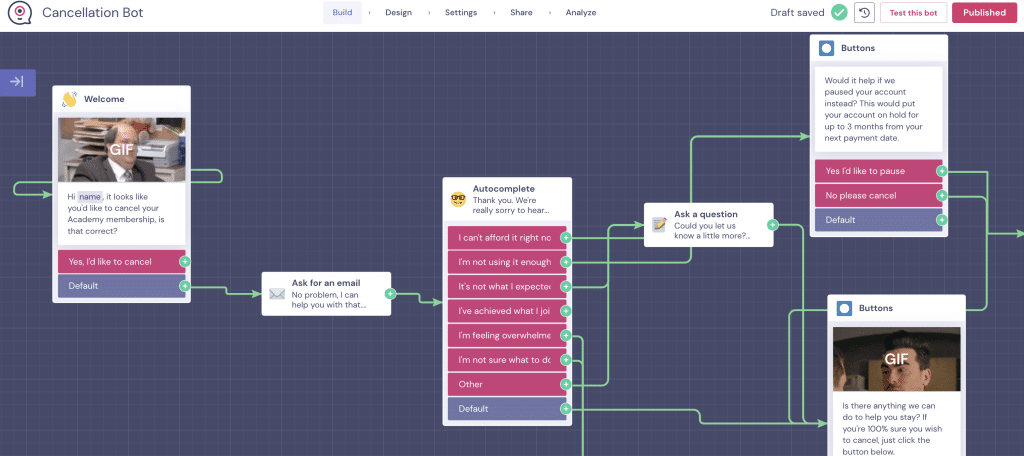
The ability to add things like gifs, videos and images can make this a really fun chatbot option, as well as it's ability to integrate with other tools. They even have WhatsApp automations if you're using this as a support channel.
And now they are enabling you to utilise more advanced AI in your bots too, by connecting with ChatGPT.
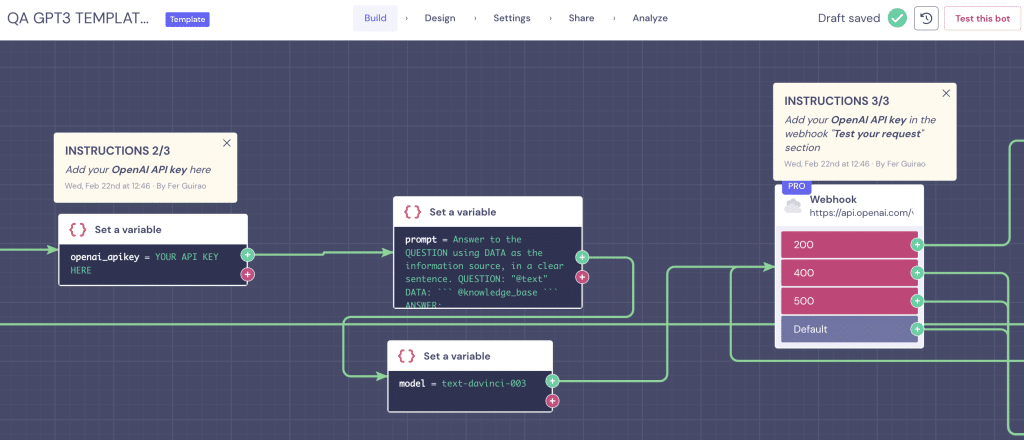
They are also beta testing several new inbuilt AI features too, including a text-to-bot feature that will make creating bots even easier!
To summarize
AI-powered chatbots are an effective tool for personalizing your member experience, providing real-time support, and answering frequently asked questions…
By providing fast, personalized responses, you'll help your members to feel valued and understood, enhancing your user engagement and overall satisfaction.
Remember, the key to successful engagement is understanding and meeting your members' needs…
But, with the use of AI and chatbots, you have a streamlined way of nurturing an active community that loves your membership.
Ready to learn more about engaging your membership site and delivering an exceptional membership experience? Join Membership Academy now.