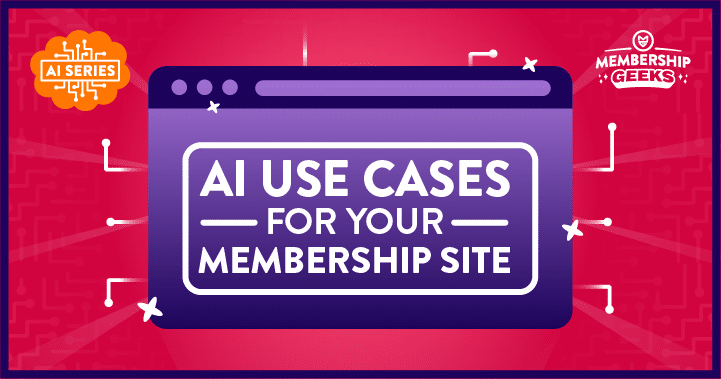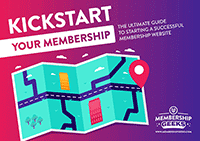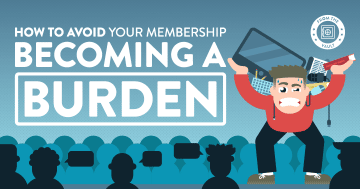Having a consistent content strategy is vital for any membership owner who wants to grow their business.
But trying to engage and expand your audience with content isn’t always as easy as it seems.
Especially if you’re a solo entrepreneur trying to juggle running a membership with content creation.
The good news is that the power of AI can lend a helping hand!
The growth of AI tools can assist membership site owners with streamlining and enhancing the creation of content, whether you’re struggling with mental blocks and need some clever ideas…
Or require some extra support with your output.
So, with that in mind, here are some AI use cases for memberships, including how you can use these types of tools to streamline your content creation.
1. AI-Powered Content Generation
AI-powered tools like ChatGPT are ideal for saving time on content creation…
These tools can help you to:
- Maintain a consistent content posting schedule by outlining blog posts, newsletters, social posts etc
- Reduce writer’s block by coming up with content ideas
- Increase productivity by generating content faster
- Refine your content by editing for improvements
- Give suggestions and outlines for promotional messages
Let’s say you want to create some content around a membership promotional offer, but you’re struggling to come up with any initial ideas…
You can use ChatGPT to produce a draft for social and newsletter ideas, blog posts, and more.
To do this, you need to provide the tool with a detailed prompt…
For example, use a prompt like “I’m launching a $1 trial offer to new members of my music membership. Can you give me 5 ideas for Instagram posts to promote this offer to my followers?”
ChatGPT will then generate an output, giving you some suggestions of the types of content you could use:
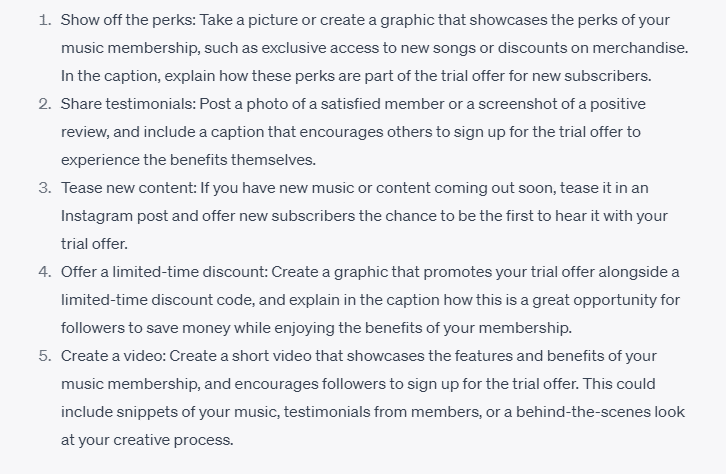
You can then expand on these ideas by asking ChatGPT “can you expand on idea no [insert your preferred idea here].”
So, let’s say we want to get more clarity on idea no 2 – testimonials…
By using the above prompt, ChatGPT gives us some ways on how to effectively use testimonials in our Instagram posts:
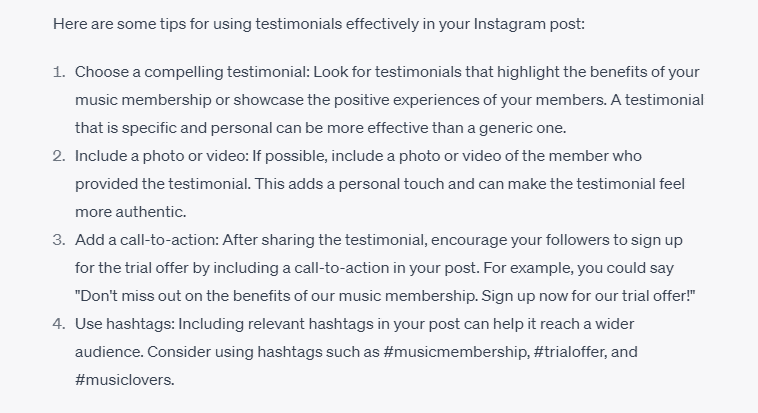
You can also generate some blog post outlines too.
If you want to follow on from the above prompt and create outlines related to an offer, you can simply ask “can you give me a blog post outline that could showcase a trial promotional offer for my membership?”:
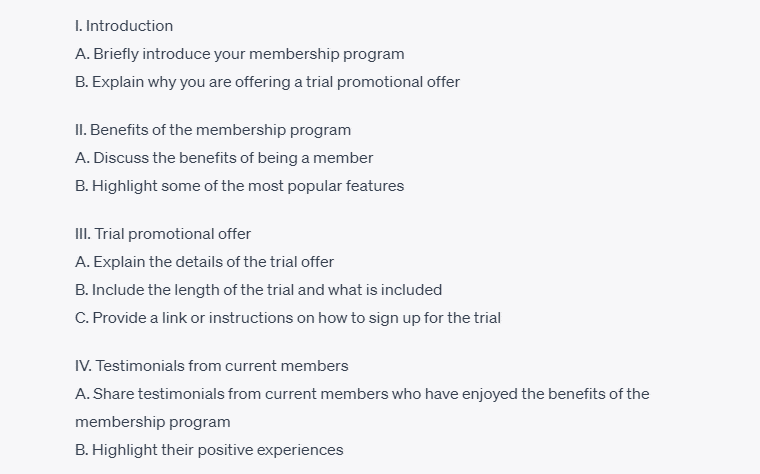
You can do this for any type of blog post content…
But, one word of caution…
Remember that this tool uses information from the internet to generate new content…
And it may not be factually correct!
So, it’s important to fact check and manually review any output.
Think of ChatGPT as your handy content assistant which you can use to feed information and produce first drafts.
Be sure to then go in and edit for tone, brand voice, and add personal experience – something that is going to set you apart from your competitors!
2. Keyword Research and SEO Optimization
Another way to use AI is for search engine optimization.
Optimizing your content for search helps your website to be found in search engine results.
Using SEO strategies is one of the most effective ways to increase visibility and drive traffic organically to your membership.
And as it’s evergreen, you don’t need to publish website content every day for people to find you.
So, how can you make this process easier with AI?
You can use ChatGPT to create a topical map or topic clusters for your content.
Topical authority is a way of demonstrating to Google and other search engines that you’re an expert on a specific topic, helping your content to rank higher.
Let’s say that you have a sewing membership and want to create blog content on the topic of sewing…
We can use the prompt “I have a sewing membership website. Can you give me a topical map for blog content?” to generate a topical map:
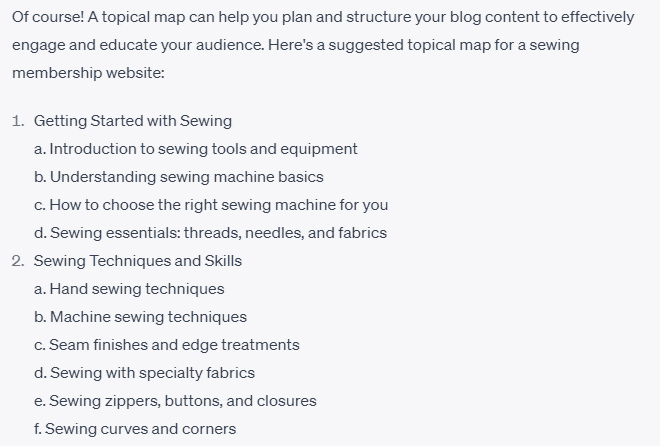
You can then use this as a basis for your website content.
If you already have content on your blog, feed this into ChatGPT to generate a more tailored version!
For example, “I have a sewing membership website with blog posts on how to choose the right sewing machine and hand sewing techniques. Can you give me a topical map for blog content?”
This will produce a topical map based around your current posts:
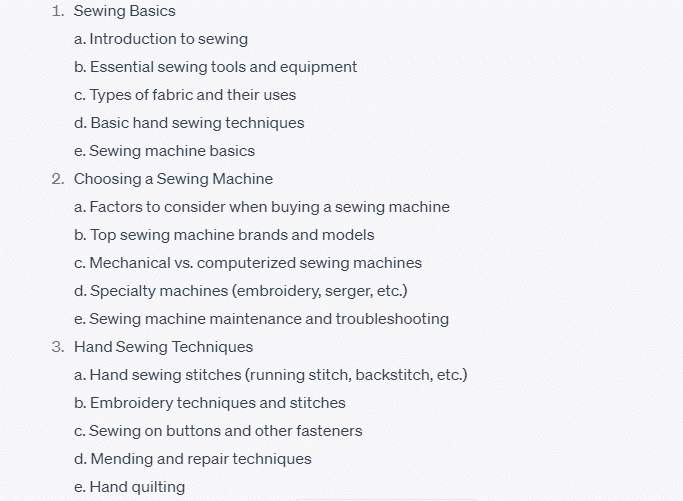
This serves as a great foundation for your blog content.
From here, you can undertake keyword research for competitive keywords to try and rank for…
Or, you can ask ChatGPT for some suggestions.
So, continuing with the sewing theme, you can simply type “give me some of the best potential keywords to rank for in search engines for a sewing blog and membership.”
And you’ll receive a list of keywords.
You’ll need to do keyword research to determine search volume, but this gives you a good starting point without having to fall down the rabbit hole of trying to find suitable keywords.
An additional method of using ChatGPT for SEO is updating content.
By inputting your blog post text into ChatGPT and asking it to identify any content gaps, you’ll be able to add extra value for readers and search engines.
To do this, copy and paste your text into ChatGPT and prompt it by stating “improve the following text by identifying any content gaps to ensure it's the very best article for SEO purposes. The text is “[insert your post here]” The main keyword I’m targeting is “[insert keyword here]”. I do not want you to rewrite the article. Give me a list of what can be improved.”
This will produce a list on how your blog post can be updated to boost SEO:
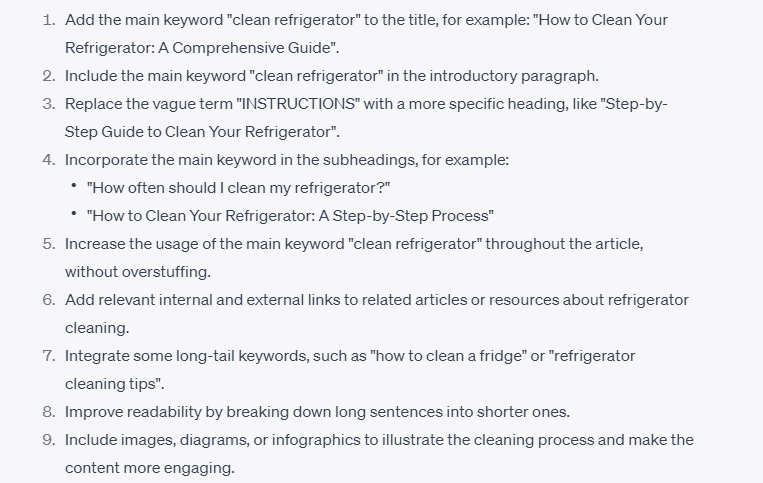
Remember, this is just a guide, but it will ultimately make optimizing your content much easier.
3. Video and Audio Content Processes
Video and audio production can be a challenge for most membership owners…
Particularly if you’re new to the visual or audio creation process.
Luckily, there are some handy AI tools that can make your content more engaging for your audience.
We've talked for several years about Descript as a handy tool for creating and editing videos, transcripts and more. It is even more powerful these days with new AI powered additions and features, such as the ability to create your own realistic text to speech voice clone!
Another useful tool is ChapterMe which adds chapters to your videos…
Chapters are timestamps which break your videos into sections, helping viewers to watch and rewatch the information they may be searching for.
ChapterMe only currently works for YouTube videos – just paste your URL into the tool and let the AI work its magic…
It will save you tons of time.
For podcasters, you can seamlessly record and edit your audio with Podcastle.
This tool features noise-cancellation, royalty-free music, and audio transcription in this all-in-one audio platform.
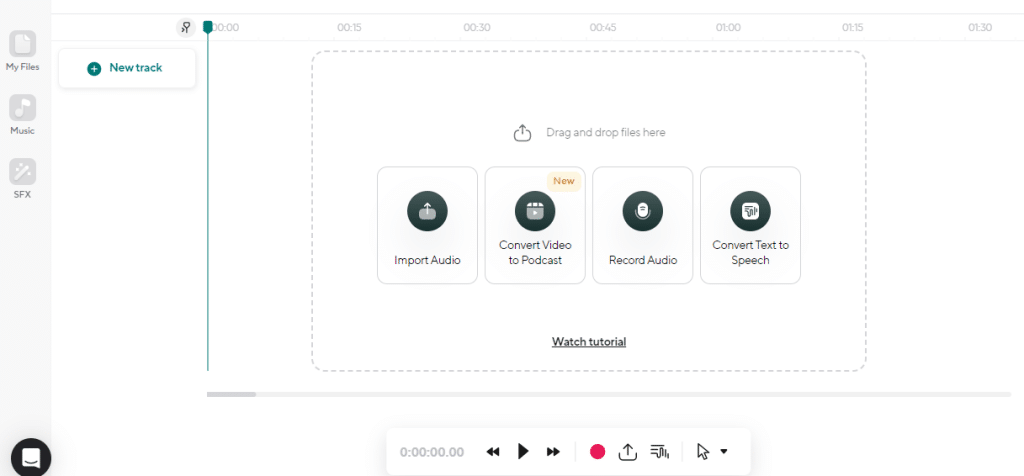
And if you want to take things into the Twilight Zone…
You can even create a digital copy of your own voice to automate your podcast workflow.
Now, something that will really boost your marketing strategy is content repurposing…
Which is when you turn one piece of content into many other forms.
We do this sometimes with our podcast episodes by turning them into blog posts to increase awareness.
We’ve found an AI tool called Voicepen, which instantly turns your podcast episodes (or videos) into blog content…
And you can use it for webinars and tutorials too!
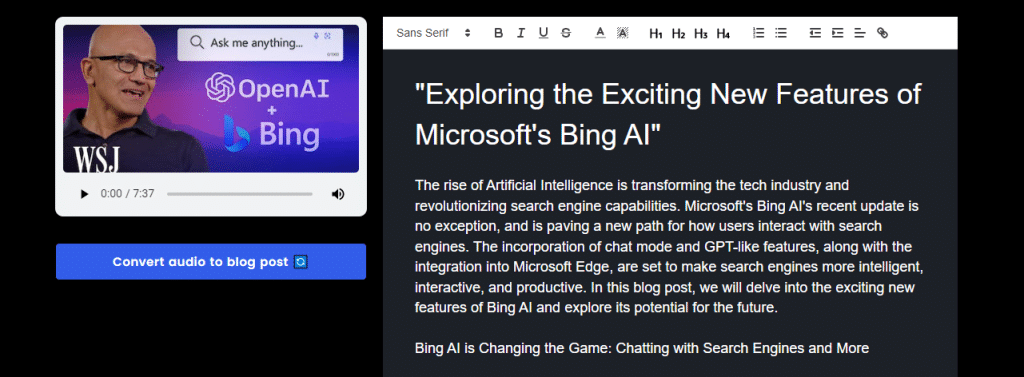
The downside of Voicepen is that the generated text leans on the dry, formulaic side…
And if you’re like us, you may want to add highlights and timestamps to your repurposed podcast blog posts to encourage people to listen to your audio.
But, if you prefer longer blog posts, head into the Voicepen dashboard and edit for tone, voice, and clarity. It’s an effective timesaver when you’re producing a lot of content.
4. Social Media Advertising
We’ve already mentioned that you can use an AI tool like ChatGPT for social content.
But did you know that there are AI-powered platforms to help you with social media ads?
If you’ve already launched your membership and plan on using Facebook advertising for remarketing or growing your business, a tool like AdCreative can help you to generate ad headlines, copy, and creatives within minutes.
AdCreative works by using a machine learning model to create conversion-focused ads at a faster rate.
You can use your brand colors and fonts, integrate your account with Facebook and Google, and see your analytics.
To create an ad, you just import your logo, choose your colors, write a little information about your membership.
And then choose the ad type you wish to generate:
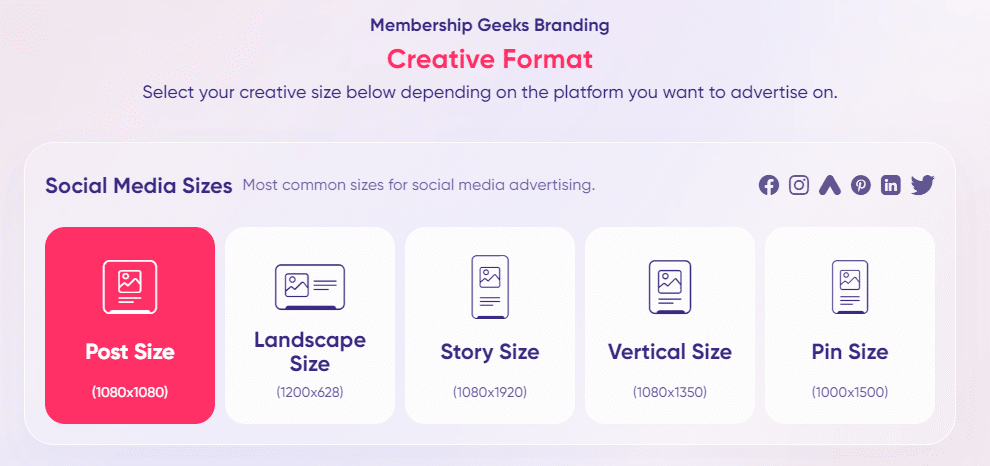
You can add a headline, text or call to action (or get the AI generator to create it for you):
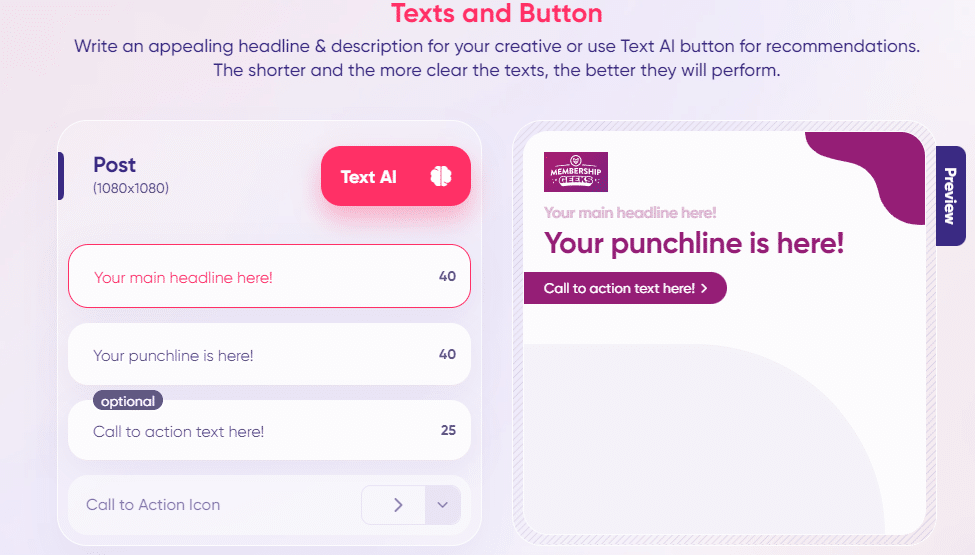
Next, add a background image, or search for one:
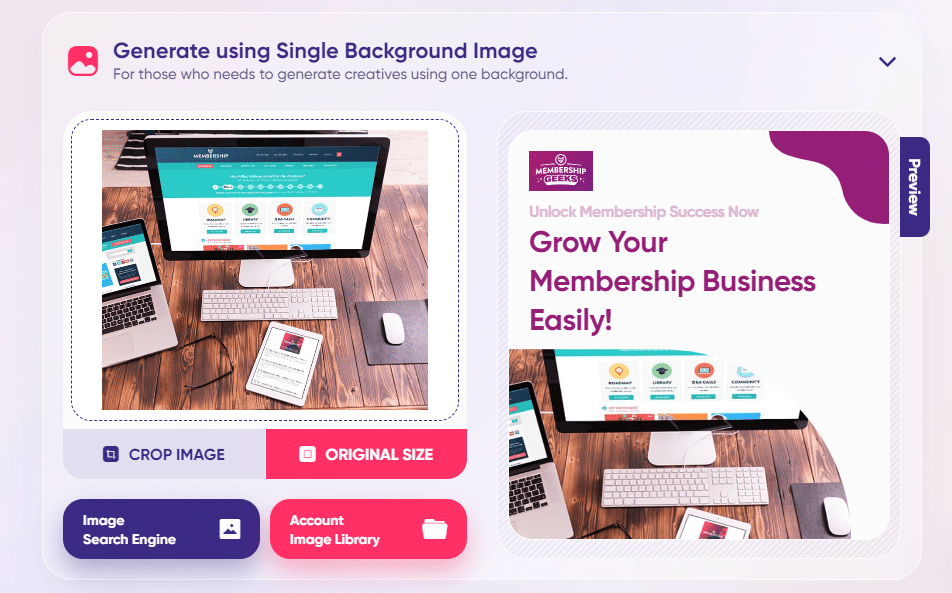
AdCreative will then generate several ads which you can either download or edit:
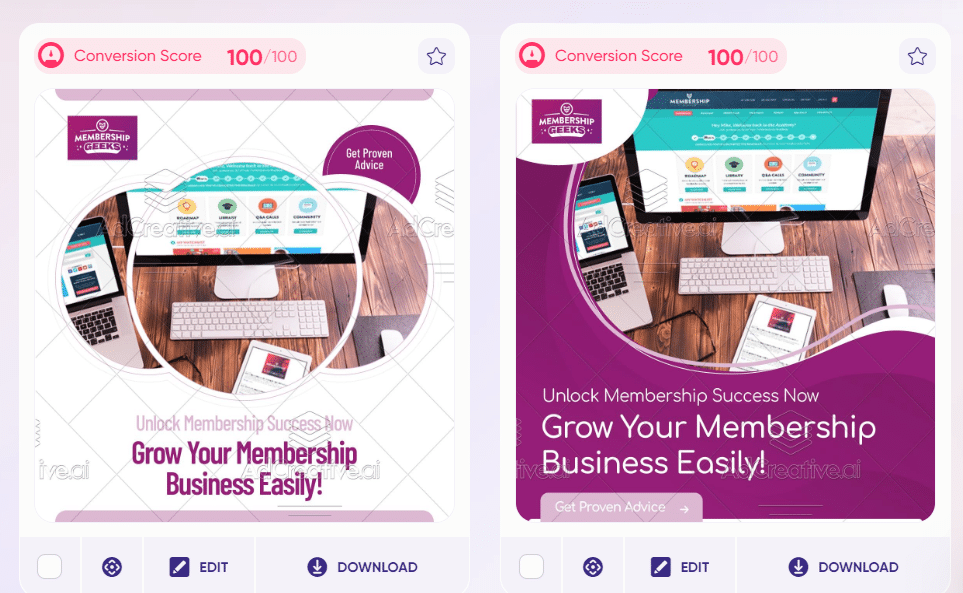
Each output boasts a conversion rate score with 100 being the highest.
To produce copy for your ad, head to the text editor and tweak any outputs:
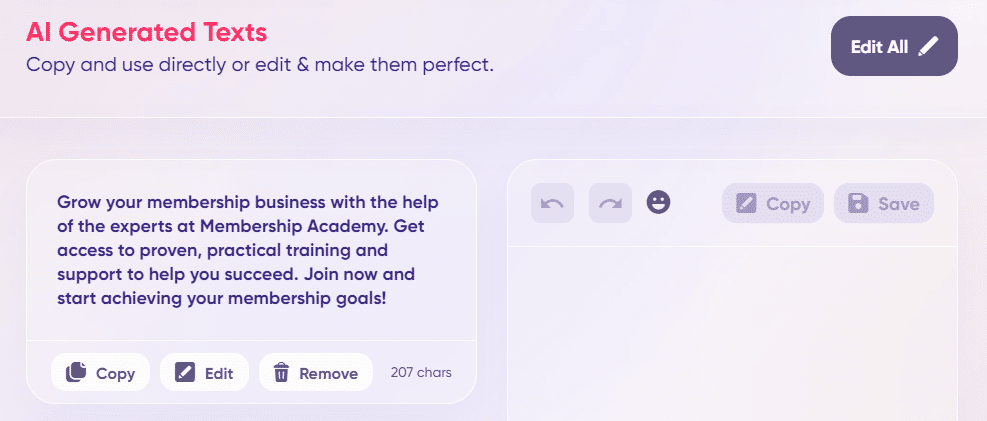
While the outputs can be hit and miss, this tool speeds up the creative process.
Plus, it can be effective for split testing your ads to see what elements work best for conversions!
To Recap
If you’re ready to explore the world of AI, the tools that we’ve mentioned here are an excellent starting point:
Whether your goal is to streamline your workflow, or elevate your content production, give these tools a try and discover how they can take your marketing strategy to the next level.